How To Install Bluestacks Without Graphic Card & With 1GB Ram and on Low specs Windows 10, Windows 7/8/8.1/Xp System
Here is an interesting topic How To Install Bluestacks Without Graphic Card & With 1GB Ram which allows you to enjoy android apps on Low specs systems. Actually, Bluestacks is software that it needs at least 2 GB RAM and a good graphics card to Run Efficiently. But all the systems may or may not meet the requirements and there are some systems that have less than 2GB Ram and some systems don’t have graphic cards. Can’t we enjoy the bluestacks with such low specifications???? Yes, we can enjoy bluestacks absolutely. It is possible to install bluestacks with such low configurations also, 1GB Ram and Without graphic card. This burning problem above mentioned made me create this post How To Install Bluestacks Without Graphic Card & With 1GB Ram for Windows 10, Windows 7/8/8.1/Xp Pc/Laptop.
Bluestacks Installation Guide with Low-end Specs 1GB Ram and Without Graphics card Windows 10,7,8,8.1, XP Pc/Computer
Bluestacks Android Emulator is one of the most popular emulators used to run android apps on PC. Hit here for the perfect Bluestacks for Pc/Laptop installation guide. After knowing about using apps on Pc many tried installing blue stacks android emulator to Pc. Some successfully installed and Some encountered Errors like “Graphics card should be updated”, “Graphic card not supported”, “Insufficient memory “, “hardware error” while installing the Bluestacks in their low specification system.
All the Troubleshoot problems can be avoided with this simple trick. Here we will be using two software packages Bluestacks Offline Installer and a software Orca to resolve graphic card errors. After small and simple editing you would be easily able to install Bluestacks app player without a graphic card and with 1Gb ram on your Windows 7,8,8.1, Windows 10 Pc/Laptop.

About Packages
Bluestacks Offline Installer is an Offline Package that is packed with Bluestacks Online Installer Files, Runtime Files, Downloadable Files, Support Files, Installation Tables, etc. Orac is a table editor of Microsoft Database that allows you to edit Windows Installer packages (.msi) files. Here we will make use of Orca table editor to edit Bluestacks Offline Installer .MSI file tables which will make the offline installer compatible with lower-end Pc/Laptop (Without Graphic Card, With 1GB Ram, etc.) Other Trouble Shoot issue, If you are having a High-end specification still problem with Bluestacks Installation See here our guide on Perfect guide to Fix Bluestacks Graphic Card Error 25000.
How to install bluestacks without a graphic card and with 1Gb Ram on Windows 10, Windows 7/8/8.1/Xp Pc/Laptop.
A simple trick we need to change some settings to Bluestacks Offline installer so that it can bypass the verification test of 2 GB RAM on Pc/Laptop with Pentium Processors and lower-end processors. We can successfully skip the checking 2GB RAM and can be installed on your 1 GB RAM PC and Pentium processor Pc. Holding Lower End Mobiles >>> Get Whatsapp for Samsung, Bada Os, Nokia
Follow the below steps to install bluestacks without the graphic card and with 1Gb ram
-
Click here to download the Latest Bluestacks Offline installer Package.
Download Bluestacks Offline Installer .msi Package
-
Download and install Orca Software. Get Orca software for Bluestacks Editing from the below link
Download Orca.
-
After finishing the installation of Orca, Go to the Bluestacks offline installer file location.
- Right-click on the Bluestacks offline installer file and select “Edit with Orca”.
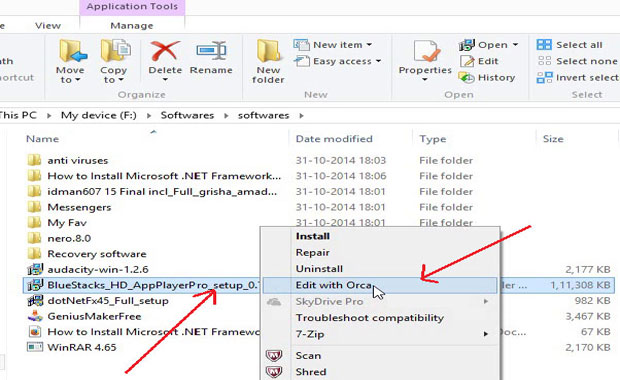
- A Window of Orca will be opened. Now, Click on “Launch Condition” on your left side and select “Installed OR Physical Memory >= 1024”
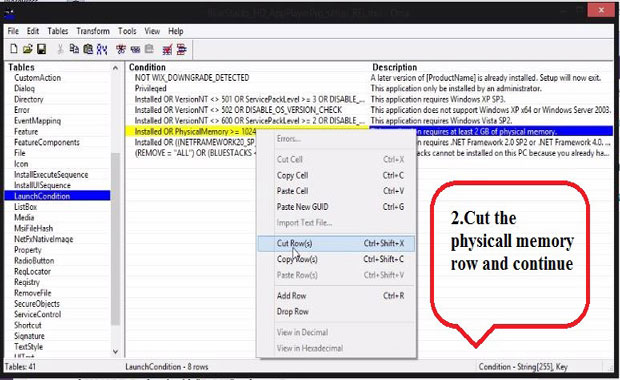
- Delete this option and press OK.
Experience More Fun Here >>> Playbox Movies, Mobdro App, Moviebox Movies
- Now, Go to “InstallExecuteSequence” and select “CheckMsiSignature” Delete this option and press OK.
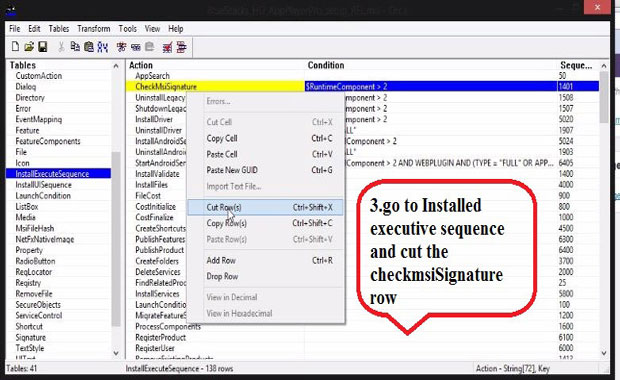
- The next step is to go to the “Property” tab and double click on the “TRUE” value of GLMODE. Replace it with “FALSE” and press Enter.
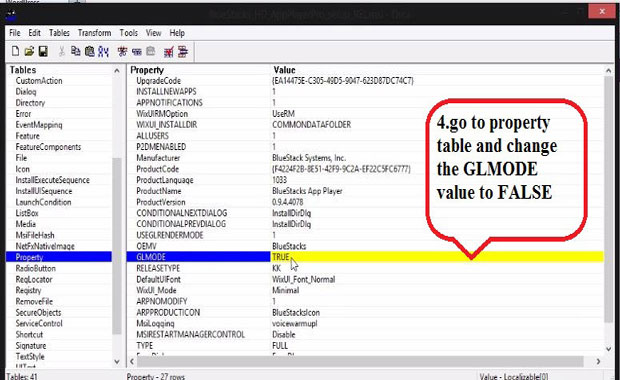
- Now, Click on the Save button icon and close Orca software.
- Now, try installing Bluestacks from the saved Bluestacks Offline installer setup file.
- It will run in your system successfully without error.
- Congrats, You successfully Installed Bluestacks Without Graphic card
Make Selfie Exclusive Selfies >> Dubsmash for Pc, Facetime for Pc, Picsart for Pc
Conclusion
After you are done with editing and installing you can install bluestacks without a graphic card and with 1Gb ram on your PC. What are you waiting for Open doors for Bluestacks app player on lower specs windows 10,7,8,8.1 Pc/Laptop? Find your favorite Android apps & games on BlueStacks, run or play them on your PC and have fun on your bigger screen.
Guys! Thank you for reading How to install bluestacks Without graphic card & With 1GB Ram hope the above steps were easy and convenient and assisted you to finish Installing Bluestacks successfully for your windows 10/8/8.1/7 & Mac Laptop/Pc. If you have any concerns or recommendations you can write for us as feedback below in the comment box. We will be here all the time to resolve your concerns. If you feel this article “How To Install Bluestacks Without Graphic Card & With 1GB Ram Windows 10,7,8,8.1, XP Pc” is informative and helpful. Do share this article with your friends over social media.
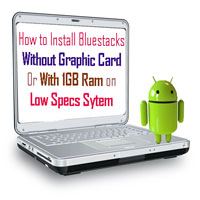
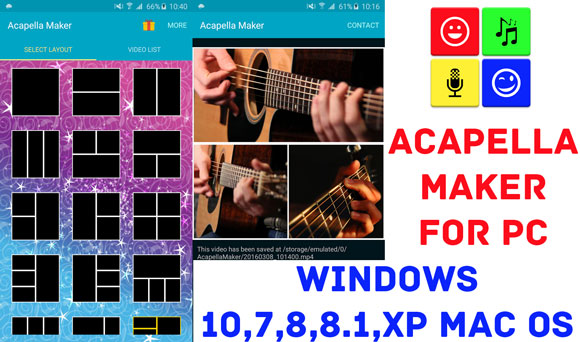


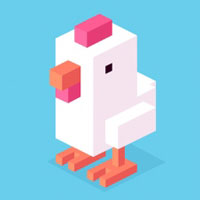


oh ! thanx a lot….. it worked properly
I am getting some error on my AMD Machine !
Thank you. Its an awesome application to use. Really very thankful.
The installer has encountered an unexpected error installing this package. This may indicate a problem with this package. The error Code is 2503.
Error Code 2503 please help me.
i dl and install orca, dl buestacks installer file but not getting edit option when i right click on bluestacks installer file , just open ,open , send to , compress etc. what to do?
Download latest orca software and try it
extract the bluestack installer first, then look for the msi file. right the msi file to see “edit with orca ” option.
Thnk you for info sajid
no option is here
i have exact same problem and when i try to install bluestacks that does not work either plus instead of saying bluestacks installer file it says bluestack native.exe any soluition to this?
Install bluestack msi file format and then do this procedure…orca does not support exe file format…get bluestack msi file from this website http://forum.xda-developers.com/wiki/BlueStacks_App_Player
open the orca and click on the open batton and search and click on bluestacks
nice post
i‘ll try on my netbook
hope that will work
thanks for sharing
thanks a lot bro.,.its really working… 🙂
not opening .it has installed by when I open it it goes on initializing and nothing happens
@gajen
You need to make to changes to .msi file as specified in post……..Do it correctly and try
Look man,
The bluestackz setup isn’t a .msi file,so it is not opening with the ORCA,What should I do?
Plz Help man i want it 🙁 :'(
click on file then go to properties , i n general tab you can change the file open with windows installer
Tutorial is Updated you can get .msi file
Extract the setup?
I have the same problem as Za1n, bluestacks is not an msi file. somebody help us
Friends Find Latest Bluestacks Offline Installer.msi tutorial updated
It doesn’t give me the option to edit with orca
How can this be fixed. Please I need assistance as I’m am so annoyed currently trying to have this done
Please do find.msi file link in comments section and edit with orca (You can edit .msi only)
your msi link aint workung!!!!! -_-
Check in comments one of our blog reader provided .msi link
I got the msi link and everything, but in the properties tag it didn’t have to GLMODE and then I skipped it, but It also didn’t have lots of rows that was shown in the picture, I thought it would be OK then when I started blue stacks it still claims I need a graphics card when I have done everything correct lol please help, Thanks in advanced
checkout rakshith comment
I have downloaded bluestack form official bluestack site but it does not show any edit option with right click..why?
It coudnt show the GLMODE in property option.. pls help me
no option like ‘edit with orca comes’ in any of .exe file in my pc…..what should i do nw
you need to get .msi file see in comments section
I completed all steps except the last one because I am unable to find “GLMODE” file. The “GLMODE” file is not present in property.
Please help me and reply as fast as possible I am waiting!
Hello @ Osama
Skip this step you can also run without this step………
I did every step except the last GLMODE one as i couldnt find it in properties…. And tried installing then… still it showed error 25000 graphics cardnot found or something like that. please help me with this.
Working on issue soon let you know…….. Mean time you can use Droid4x, Nox App Player, Amiduos, Andy
press ctrl+f enter GLOMODE and search you will find something like setglmode property change this value to false and save and install
Thank you Rakshith
I had done all given editing except glmode as it is not present in my PC but it shows graphics card need to be updated error
I have Windows 7 with .net framework 4.5 installed two days ago
Tell me what to do now
it shows graphics card need to be updated error
please solve it
Please,I did everything but it just keeps initializing for hours and nothing else
Hello Guardianstar
After making changes you can install bluestacks
wheb i open blustacks in orca it show Faild to open MSI Database.please help me……….
WHay I can’t use whatsapp on this ??
bro where is the save op[tion
need help guys! i cant find checkmsiSignature at the installed execute sequence! how can i find it?.. plss help 🙁
it is not showing cut the row then what to do
@ AFROZ
strange pblm……close the process and start again or use shortcut key ctrl+shift+x
It worked Thanx Bro..Briliant work..:)
Hey if anyone have still VGA problem just do RAM process and try Windows 8 it will works I’ve tried it
Thank you faran
I am not able make changes with ocra. The cut option is not available. Please help me.
Hey i am getting loading problem it not opening !!!help me
Can I play COC by this
Yes u cAN
I cannot find CheckMsiSignature, how can I locate it and change it? Thanks in advance
There is no GLMODE in the property tab!! And when I’m trying to install it without the GLMODE thing, its saying I need to upgrade my graphic drivers!! help… thanx in advance
press ctrl+f enter GLOMODE and search you will find something like setglmode property change this value to false and save and install
i cant find the GLOMODE and when i did like what you said, ctrl=f enter GLOMODE. but, when i click “find next” button, still failed.. system said ” No occurrences og “GLOMODE” were found.
Skip it dude you can find bluestacks edited version link in comments section………………………..
last day I downloaded a bluestacks app player in another site.. After the download completed it always says that i need to had 2gb ram.. So I search a site that would help me fix my problem.. I found this.. So I follow the steps and finally it was installed.. But here comes the second problem…… every time i open the bluestacks it always initializing.. I wait for an hour.. but it still the same.. Can you help me solving my second problem..
@renz
Hello need a good speed of internet connection…….If pblm continues download bluestacks offline installer
Thats Good!
after installation it shows “failed to load channels.unable to connect to the internet ”
what should i do
Bro Active Broadband is must……So maintain good broadband connection and try
Bu Bluestacks Windows xp Download????? My Azerbaijan
and when i searched for GLOMODE i found nothing
MATE..IT TAKES ABOUT HALF AN HOUR TO INITIALIZE THE SOFTWARE
BUddy try with active hi-speed broadband connectivity
after download orca, i can not use bluestack
Dude just open .msi file with orce software and rest things are posted clearly
I have downloaded and installed .it’s showing initializing How to slove this? It’s almost above an hour nd I have a Internet connectivity so plz help
try other emulators like Droid4x or Memu Emulator or Nox App Player
Its making more time on initialising and does not open!!!
You need active speed internet to intialize….Soon after you can use normally
For All who facing initialising time.
Install older version of Bluestack, It will help you… SURE…
Thnku bharat
can you please tell me the exact version of bluestacks to installl
I m still facing problem with error 2356
Might be compatibility issue try with best bluestacks alterantives Droid4x android emulator and Memu Emulator. You can also go for Nox APP pLAYER
Hy does these mentioned emmulator will work without having high graphics and i only have 1 gb ram. Could you help me out that which emmulator should i use under in these condition.
@pushpendra
Bluestacks will works for you…….In case if you are not interested in it use droid4x it is far better.
Hy droid4yx minimum requirements does not meet with my pc. My pc is just have 1 gb ram intel 2009 graphics.which i think that are very less to run droid4x. So i want that type of emulator which can easily run in my pc. so suggest some
@pushpendra
Buddy have a look on to this light weight emulators……. Nox App Player, Memu Emulator, Koplayer
Do share your experience dude
can i play COC here?
@Jason
Yes you can play CoC
it is saying bluestck can’t be installed on my pc, and told searching for a file.
please someone help me,please!!!!!
in property tab, i don’t find any row about GLMODE
i install bluesrack offline.msi and installation finish and the installing apk app is not finish how to fix it
Today s article article is about how to install bluestack with 1 gb ram. Also it will solve the error issue for the windows8 and windows8.1 users. Many 8 and 8.1 user facing issue regarding grafics card error. If you getting this error Graphics card is not compatible with bluestack, then you are at right place .
it’s not working it stops and says bluestacks can’t work on this pc
i downloaded both app but when i try to Right click on the Bluestacks offline installer file so there is no option of “Edit with Orca” 🙁
Make sure you have downloaded and installed orca software and bluestacks.msi package
Sir I cannot find the glmode opt
sorry sir but i cannot find the GLMODE OPT neither
Skip it And try to make other changes….hassan
THANK U MY MAN………………it worked out……..thank u ..
i did everything and it say’s that ‘this installation package could not be opened.verify that the package exists and that you can access it or contact the application vendor to verify that this is a valid windows installer package.’ PLEASE HELP ME
thanks man …..god bless youu for helping us
Sir what if “Installed OR Physical Memory >= 1024” on the LaunchCondition is not available from the list. Should I assume that its already deleted? (Sorry for the grammar)
I can’t find the glmode? please help
i can’t find GLMODE and “Installed OR Physical Memory >= 1024” in orca!!!
pls help me!!!
hey can u please give me any other android emu which dosent need graphics card and can run on windows-7 32 bit
Hey Buddy so far I have list of emulator list as follows Droid4x or Memu Emulator or Nox App Player And finally recent emulator Koplayer To best of my knowledge all of them needs graphics card, But If you want, I can suggest you to use Koplayer……..Do share your experiences here after using koplayer….
can you tell me how to edit .exe files
You cannnot edit .exe files buddy
hey! after i istalled bluestack successfully. am trying to search for whatsapp messenger but it doesn’t show it to me so that i download it.it keeps on showing “please check your connection or re-launch and i have internet and i tried relaunching several times but it cant find it. how can i get whatsapp?
@ Niragire Nairah
Visit this link And follow Download and Install wHatsapp using Whatsapp Apk file http://www.makeyupdates.com/download-whatsapp-pc-laptop-windows/…..One click installation !!!!!!!!!!!!!!
Or else you can get whatsapp Desktop Application application directly see here for more details http://www.makeyupdates.com/whatsapp-desktop-software-windows-mac/
loading screen app title is iniatilizing ..how much time it takes,plz anyone tell me waiting anouxiasly for ur replay AUTHOR and others who know how to solve it
thankssssssssssssssss
it works
i followed your steps one by one there is no GLMODE in the property section
bro can you plublish an edited version of the software it would be more convenient
Yes Mark With in couple of days we will doing that……….
I HAVE INSTALL BLUESTACK BUT NOT OPEN
i cant find the “GLMODE” in the PROPERTY section ? can you help me in this
i cant search the clash of clan.there is no play store.only get jar .amazon app nd 1 mobile .plese help
@Raja Dilawar
Buddy at first setup you will be asked to setup google play store account…….You need to signin through gmail credentials
LET ME TRY
bro when i install blue stak hd app player error comes that blue stak is alredey installed but there is no .I HAD DELETED all .can u help me bro .MAY U PROSPER.plzz help me anyone
MR AUTHOR
EVERY THING IS DONE .IT IS INSTALLED BUT NO PLAYSTORE . BETA 1 VERSION IS INSTALLED
I CANT INSTAL COC ,HELP PLEEEEEZ …………
@ Raja Dilawar.
If you are comfortable with bluestacks,,,,Try with active good end internet connection to play COC or else try any of the other android emulators like Droid4x, Nox App pLayer, Memu or Koplayer
I HAVE READ UR MESSAGE ABOUT TO INSTALL KOPLAYER BUT IT ALSO SUKS,COZ AFTER EVERY THING WHEN I OPEN HOMEPAGE WHITE SCREEN COMES AND NO HOMEPAGE.CAN U SORTOUT MY THIS PROBLEM.I HAV TO PLAY COC AT ANY COST SO PLEEZ HELP ME ………..:(
@ Raja Dilawar
Buddy Sorry to say to every android emulator needs Updated graphic card….if you wish to check out whether you have updated graphic card or not hit here…..Check Graphic card……and fro error freee installation and usage atleast you should have 2gb ram………If you failed to meet requirements you might be seeing issues……..Dude one thing i can suggest you extend your ram so that you won’t see issues
3 GB RAM SIR,THATS 2 MUCH .I CANT B ABLE TO DELETE THE BLUE STACK AND INSTALL IT AGAIN.
Buddy bluestacks is running 5n in my system and iam playing apps too very 5n.. I have 2gb ram, intel updated graphic card and active 4mbps active internet connection……My suggestion is to Just checked ur graphic card ?????? Update to latest version……. I had already provided you best to check graphic card status………in previous comment
i hav no graphic card.just intel graphic card.and i hav PTCL 4 mbps wifi in my home.no internet worries. AND 1 MORE THING. THAT when i install real bluestack it installs easily .and coc also install easily.but when i open game .grapics are not good.but its worst.is this problem of my graphic card in real actual original bluestacks.helpp
Coc is bit high graphic game….Bluestacks might failed to play coc game in it………
my friends play coc on bluestacks.i hav installed bluestakc one thats shown on a video ,how to install bluestacks without graphic card.is that the bluestaks offline instaler process sathish plz tell.
@ Raja
It is Bluestacks app Player got from……Official site http://www.bluestacks.com……Visit this site and check out coc..buddy
i install the version of bluestacks that u tell,if u search how to install bluestacks without graphic card ,a video comes.thats very bluestaks i installed and the process is same thats tell in the video……just tell me that can i play coc on thats very bluestacks…ok bro
Actually I am playing coc on Blusetcks with no worries……As u said that you get the bluestacks which is in video…….To run bluestacks efficiently one should meet it’s minimum requirements……..Actually we are bypassing the graphic card check up and ram check by editing the bluesatcks file. This will lets you to install bluestacks and play app……But coming to high graphics games like Asphalt 8, Marvel Contest, Clash of Cans will see some lagging issues……So buddy you might be facing this issue……There is no remedy for this…..you cannot play coc with such edited bluestacks version
so theres no way to play clash of clans in low specs pc “na bhaiya” right.
anyway thnx.
i cant play othergames too such as subway,candycrush
sir is there is play store on this version.there is no playstore on this as u hav seen in video
Yes there will be playstore!!!!!! definitely
no there is no playstore.can u send me a video of this edited bluestacks to how to install .if u have seen video.there was no playstore
https://www.youtube.com/watch?v=sf4_JKWtaEg
There is No GLMODE in Property tab. What should i do?
leave gl mode and continue.save orca and then install bluestak
when i dowmload google framework it does not installs from my libraray.it faileed there …help pleezat last step google not come in add account..help sir
@ Raja DilaWAR
Do as told in Video……Actually I don’t have an idea about Google frame work….Do onething go to this url https://www.youtube.com/watch?v=sf4_JKWtaEg and just comment there or ask a question to the person who uploaded the video he might help u buddy.
This is already old version which uses 1 GB RAM. Thanks for this.
😉
no one replys back
@ Raja Dilawar
I will be searching for solution..Soon I got info I will post Here……Do a favor you tooo search for solution if you get an info do share here so that other users will also gain from your share
i hav installed it.but when i sign in ,,after sometime it says u have not reliable internet connection..
Might be issue with Connectivity.If you use Wifi Router.Jst Restart your router
i installed the software orca and blue stacks hdd app player and edited it with orca but glmode fuction is not shown in it so what to do , should i continue ???
YOu can Continue with other changes
when i open playstore it says that application failure detected.plese try again.what should i do.
blue stacks_HD is not working
i have click Property tab, but i don’t find GLmode
Skip it
app installing fail it leaves msg as instal failed invalid apk
Check the File extension….Whether it is apk or not
it dont show edit with orca
i didn’t find geomod !!!!!!!!!!!!!!!!!!!!!!!!!
Skip it
Can we play COC in the EDITED blustacks ?
@Benil Tomy
As it is edited verison…..You cannot play high graphics games………Anyway try your luckkkk by opening on blustacks
yes tell me also plzzzzzzzzzzzzzzzzzzzzz because i love clash of clans.
but in 4 no. GLMODE it does’t show
press ctrl+f then find getglmode and then change the value to false
i have tried all this its working but slowly
the only it could be fast is PURCHASING A NEW RAM OR UPGRADING YOUR PC.
LOL BUT ITS THE WAY BROS.
You Guys can download exe into msi converter!
Whatsapp is giving me an older sdk error and the bluestacks page won’t give me an msi installation file, so I’m rather stuck coz whatsapp is the only app i need bluestacks for
Use Whatsapp DESKTOP VERSION http://www.makeyupdates.com/whatsapp-desktop-software-windows-mac/
bluestacks but not processisng
it opens and hangs
what can i do
HELLO, I GOT A PROB, I HAVE DONE ALL THE PROCESS WHICH WAS SHOWN ABOVE BUT AFTER INSTALLING IT, IT SHOWS FALLING BACK AND IT GETS UNINSTALL IT’S SELF . BRO PLSSSS FIX THIS PROB , AND TELL ME WHAT TO DO. PLSS
cant find glmode and after that i see comment according to that i search for getglmode but there is value it cant be change neither deleted what should i do
I have successfully installed the BlueStacks but a little heavy, how do I fix this?
I am not getting the edit option. Plz help. I want to install it in my tab.
Thank you so much !
if i have 1 gb ram only then it will work?????
Hey admin please help me During edditing by orca the GLMODE is not pressent in property option…….please reply me soon or send me eddited version
Skip and go head to make changes……………
Get the edited version from here Bluestacks Edited Version-Can be downloaded on 1GB Ram devices and Without graphic card
how to install glomode help me
Get the edited version from here Bluestacks Edited Version-Can be downloaded on 1GB Ram devices and Without graphic card
Hi nice work bro. I’ve installed it. Worked fine, but my bluestack can’t Connect to the internet. I use my phone as hot spot by the way. Is there a way to fix this? Thks
Bro requires hispeed active internet connection
HEY BRO IN PROPERTY GLMODE IS NOT SEEING IN MY SYSTEM.PLEASE HELP MEEEEE
Skip or else you can find bluestacks edited version in recent comments made
when i install tht software.after followinig given process,it require .net framework 2.0 sp 2 ,but after installing .net framework it shows error, means thts version of .net is nt supported by bluestacks..plz help me anyone
i couldnt find the GLMODE on properties, can i save it without changing??? there is no glmode.
Yes You can….If you seen any troubles while installing please download direct edited version from comments section
I can’t find that ‘GLMODE’ in ‘Property’. Help Me.
Get direct edited version in comments section
it does not work for other versions of bluestacks downloaded from different sites why pls tell me.
whatsapp is not working
CAN THIS REALLY WORK BECAUSE I DONT HAVE A GRAPHIC CARD
Yes but……you need to make sure with changes to be performed to downloaded bluestacks file
The option ‘GL MODE’ is not appearing. what should i do?.plz tell quick
GET EDITED VERSION IN COMMENTS SECTION
hello in orac there is no GLMODE what i want to do
Skip it you can find edited version link in comments section……………
i dont find glmode 4 step
Skip it or You can get Edited version directly.Scroll down to end of page(comments section) You will find the link hit on it to download bluesatcks edited version……
hey bro pls just upload the edited setup file.your instructions are not just sufficient enough
Hi
In comments section we have provides link to get edited bluestacks setup file……Scroll down to end or click here
http://www.mediafire.com/file/4m1yj4rp7zptjpy/BlueStacks_HD_AppPlayerPro_setup_0.7.3.766_REL.msi
IT IS SHOWING LOW GRAPHICS AGAIN
IS IT WORK SLOWLY AFTER INSTALLATION?
Yes Its working dude
it works to instal, but when i enter in bluestack on facebook i see white screen.
google aps don’t have, can’t setup gmail account..
how can i resolve this problem ?
thank you
i was unable to locate GLMODE in the ”property”.
Skip It or Download edited version from comments section
big thanks to the AUTHOR. i was able to installed it . but to download some apps is the only problem and challenges am facing now. how do i go about that? i try to download whatsApp, and there was a case of “NETWORK UNREACHABLE ..please check network connectivity and re-lunch”. not only that; i also encounter the problem of “NO APPS FOUND” when searching through the app-store. HOW DO I RESOLVE THESE PROBLEM ?
in such cases use apk files !!!!!!!!! just one click installation
Hiii……
i getting an error as
This application requires .NET Framework 2.0 SP2.
Install .net framework and try again
plz help me i need bluestacks plz…………….
I do not found any options of GLMODE. what can i do bro now
Skip it and go with editing………….or you can edited version download link in comments section
send me the link to [email protected]
apk file doesn’t install………………………”installation fail”‘
where i would get the edited version can you send me the link on [email protected] pls
http://www.mediafire.com/download/4m1yj4rp7zptjpy/BlueStacks_HD_AppPlayerPro_setup_0.7.3.766_REL.msi
i install orca but if i right click, edited with orca wont appear
Make sure you installed recent version…….Moreover it should appears as shown in image………If you cannot do it….You can download edited version from below link http://www.mediafire.com/download/4m1yj4rp7zptjpy/BlueStacks_HD_AppPlayerPro_setup_0.7.3.766_REL.msi
In the property tab i can’t see the GLMODE
Skip and move ahead or get edited version from comments section
my ocra software did not give me the GLMODEoption
Skip it and go ahead!!!!!!!!!!!!!! If you felt any troubles……………..you can download edited version here http://www.mediafire.com/download/4m1yj4rp7zptjpy/BlueStacks_HD_AppPlayerPro_setup_0.7.3.766_REL.msi
Hey…!!!! Still i can’t install bluestack in my pc winows 8 it says it requires .netframework for installing….. Tell me something how can i install it….. PLEASE REPLY FAST
Get .netframework and install it just search as .netframework latest version
Will this work with C2D processor intel board?
It will definitely but u cannot expect a good experience….The system will sometimes lag and get frozen.
Hello how can i get a whatsapp version that can work with the bluestacks, tried so many but saying old_sdk_failed even the latest low end version. what do i do, how can i get an updated one that will work.
it says we cant read your graphic card
Need to update ghrapic card pls help
Update Graphic Card
ohh sorry here comes the problem.. when i click on the app it automatically closes. why is that?? i successfully installed the bluestocks. but when i start on using it it just closes the window
i cant see the GL MODE. i cant cut it in anyway..
hey sorry to ask BUT what if u don’t find the GLMODE, WHAT WILL U DO?????
WHAT ABOUT IN THE “CustomAction” WHERE IT SAYS “SetGIMode.SetProperty” WHAT ABOUT THAT? CAN CHANGES BE APPLIED TO THAT? IF YES INFORM ME RIGHT A WAY CUZ AM TAKIN THIS STEP.