How to fix Lollipop 5.0.2 upgrade Issues in Lenovo A6000, Lenovo A6000 Plus, Lenovo A7000
Lollipop 5.0.2 upgrade Issues in Lenovo A6000 Plus, A7000 : Lenovo Smartphones series sales are rocking each a day on online selling sites like Flipkart, Ebay etc… at affordable costs. Lenovo stood ultimate in providing features also. Due to this most of the users are tending towards Lenovo Smartphone series like Lenovo A6000, Lenovo A6000 Plus, Lenovo A7000. Lenovo A6000 and Lenovo A6000+ are launched with Kitkat 4.4 android operating system. But Recent Android OS Lollipop Update made users to think how to upgrade Lenovo A6000 and Lenovo A6000 Plus from Kitkat to Lollipop 5.0.2 version.
On successful upgrading your Lenovo smartphone will be updated to latest Lollipop 5.0.2 version. Later on upgrading there are several issues arised. New Lollipop 5.0.2 has a great interface and awesome look. Only thing users of Lenovo A7000, Lenovo A6000 and Lenovo A6000 plus are experiencing serious Lollipop 5.0.2 upgrade Issues. In this tutorial I am going to show you some serious issues troubling Lenovo A6000, Lenovo A6000+, Lenovo A7000 users. Our team composed some possible guides on Lollipop 5.0.2 upgrade Issues which will definitely resolve your concerns.
[*Fixed] Lenovo A6000, Lenovo A6000 Plus, Lenovo A7000 Lollipop 5.0.2 upgrade Issues
- Whatsapp Contact Sync & Gmail Contacts Sync Issues.
- Call log or Dialling Log Issues.
- Google apps and App Locker Installation issues.
- Changing Default launcher in Lenovo A6000 plus.
- Heating issue in Lenovo A6000, A6000 plus, A7000.
Call log or Dialling Log Sync Issue fixed in Lenovo A6000, Lenovo A6000 plus, Lenovo A7000.
After upgrading Lenovo A6000, Lenovo A6000 plus, Lenovo A7000 from kitkat 4.4.4 to Lollipop 5.0, 5.0.1, 5.0.2 Among lot’s of Lollipop 5.0.2 upgrade Issues primary one you are going to see is Call Log or Dialling Log Sync. Soon you upgrade when you click on Call Log you will be displayed with phone numbers only no contacts names will be shown even you saved contacts in contacts manager. To fix this issue go through our responsive tutorial Call Log & Dialling Log sync fixed on Lenovo A6000 plus, A7000, A6000.
Whatsapp Contact Sync & Gmail Contacts Sync Issue Fixed in Lenovo A6000, Lenovo A6000 plus, Lenovo A7000
As Whatsapp is the most popular messenger everyone do prefers it. So after upgrading your Lenovo A6000, A6000 plus to latest Lollipop 5.0.2 is very next one you are going to meet is WhatsApp contacts sync issue. After updating your smartphone to Lollipop 5.0.2, Contacts in your Contacts Manager will not sync with WhatsApp and Gmail accounts. If you open your whatsapp account you will see only numbers in the contacts list you will not see contact name. Only solution to this issue is Reset Smartphone. To Fix Whatsapp contact sync, Gmail contacts sync Lollipop 5.0.2 upgrade Issues of hit here Lenovo A6000 plus WhatsApp Contacts Sync issue after Lollipop update fixed
Google Playstore apps and App Locker Install issue Solved in Lenovo A6000, Lenovo A6000 plus, Lenovo A7000
When you upgraded your smartphone Lenovo A6000, A6000 Plus or A7000 to Lollipop 5.0, 5.0.1, or 5.0.2, 5.0.3. After upgrading to Lollipop 5.0.2, When you try to install any app from Google Play Store Apps error message shown is Incompatibility Apps. To solve this Lollipop 5.0.2 upgrade Issue on Lenovo A6000 plus you are required to Factory reset your Smartphone. This will fix Google apps and Play store apps installation Issue. App locker is one of the Incompatible app installed after Factory reset Smartphone. To reset your smartphone follow this tutorial. How to Factory Reset Lenovo A6000, A6000 plus, A7000 Smartphones
Third Party Launcher Install or Change Default Launcher issue fixed in Lenovo A6000, Lenovo A6000 plus, Lenovo A7000
This is also another Common issue which is annoying after upgrading Lenovo A6000, Lenovo A6000 plus, Lenovo A7000 to Lollipop 5.0.2. You cannot change Default Launcher or cannot Install Third Launchers. All you need to do is to Factory reset your Smartphone. To reset your smartphone for complete details follow this tutorial. How to Factory Reset Lenovo A6000, A6000 plus, A7000 Smartphone
Heating in Lenovo A6000, A6000 plus, A7000 – Lollipop 5.o.2 Upgrade issues fixed
This is not a major problem we can fix Heating issue in Lenovo A6000, A6000 plus, A7000. Heating problems arises when device battery gets heated this in turn reduces the battery life, drains battery away fastly, To fix this issue go through this tutorial and get complete details How to SOLVE Heating issue in Lenovo A6000 plus, Lenovo A7000, A6000 on Lollipop 5.0.2 Upgrade.
These are the Lollipop 5.0.2 Upgrade issues spotted by our team. If you are having any other Lollipop 5.0.2 Upgrade issue do inform us through commenting system we will participate in tech forums and try our level best to get solutions for you and will update this article. Many other users may also gets benefited and resolve their Lollipop 5.0.2 Upgrade issues on Lenovo A6000 plus, Lenovo A6000, Lenovo A7000.
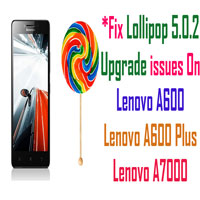

![How to Solve Heating Issue in Lenovo A6000 plus, A6000 and A7000 – [*Fixed]](https://www.makeythoughts.com/wp-content/uploads/2015/09/Heating-issue-solved-Lenovo-A6000-plus.jpg)

My nq volt n other app locker is not locking the apps in upgrade version 5.0.2 of Lenovo a6000
We are searching for solution to downgrade to kitkat soon we are with solution we will post here
Really I hope we can downgrade to kitkat
Hi,
Just visit to Lenovo service center. there they can degrade it to Kitkat.
I got it done free of charges.
thanks
Aditya
hey makey i have facing many problems after upgrading my lenovo A6000 to android 5.0.2.. it hangs so much even games hangs so much.. it was good on 4.4.4 but after upgrading my cell has become too slow. what can i do ?
Hello faiz……….If you want to downgrade it to Kitkat you can perform manually. you can get information about downgrading in techolaty.com. Moreover
Recent marshmallow android update will be getting for lenovo phones in mid of 2016 year. Let’s wait for it.
Hey frnd how u upgraded ur lenovo a6000 plus to lollipop version please help me .
My email I’d is singhroshan070@gmail. Com.and what’s up no is 8229914653
given link for mannual update refer to given link in comments section
Hi mikey i hav a problm with settings in changing pattern lock to none or swipe ther it is not showing swipe and none jus it showing pattrn or pin how to i fix that in lenovo a6000+ after upgrade to lollypop version
Hi noyesh how to upgrade my lenovo A 7000 to lollipop 5.1
Hey guys I want the answer for how to upgrade the lenovo a6000 to lollipop we have to the root the phone to update
Hai recently I have been updated my Lenovo A6000 to lollipop. I am facing so meny problems
1.strucking the phone in middle while operating
2. Very very very slow performance
3. Battery backup
4. When I click app its opening slowly
And meny problems…KitKat 4.4.4 is very good then lollipop please do suggest me.
Lenovo has to do something for A6000 users or make available to downgrade the version
Yes shiva these are the issues facing by most users we will update how to downgrade to kitkat
Hi Makey,
I’m not getting Users option in my Settings (Lenovo A6000, Android 5.0.2)
while others having it..
Why so ??
Thanks,
pankaj
go to lenovo service centre he is downgrade to kitkat
Yes bro how todownload kitkT
I am also facing same issu
I have the same issues of running very much slow
speed up ur phone in just 3 steps
1) go to setting
2) thn developer option
3) off developer options
Restart phone and enjoy
thanks for sharing tip
thanks very much sukhvinder , your suggestion worked for me.
However, I could not find the developer option in settings.. so i had to google to find way to get that option!!
I recently upgraded my a 600 plus .. the first problem was that call logs were completely jinxed but after restoring the factory setting that’s solved but as lead to a host of new problems the primary one being that if i am browsing and i get a call i cant seem to answer the call, The call pop does appear but noting happens ending up being a missed call. moreover even while the phone shows service provider range if a person is to call me would find that my phone is unreachable i would only be aware of this fact about the calls maybe after sometime when i receive my missed call alerts via text messages .
some one pls help me out
Hello mathew Iam hearing frm you,Strange problem You are saying when browsing you are seeing this problem, This might be happening when your running tasks and using ram, where your phone cannot handle any task further So try to clear the all backgorund running apps. Maybe this solution might solve ur pblm If ur still with the problem Let us know
Hi Mathew
For me also same problem.reover even while the phone shows service provider range if a person is to call me would find that my phone is unreachable i would only be aware of this fact about the calls maybe after sometime when i receive my missed call alerts via text messages .
Please let me know if u find any solutions..
Thx..
Do exit the browser as soon as u get the pop up update of call then go to dialer then in that go to present call and then u can receive the call….
I didnt update my phone now In my a6000 the lolipop updation has gone why.. Will it come back
you might set into auto update. Presently we dont have guide to downgrade soon we will update
Hi I’m going to update my lenovo A6000 if there is any problem update tell me friends
DO NOT UPDATE
No don’t update it is wastest update ever it will lag ur phone than a Samsung Mobile so don’t update
I m not able to install apps other than directly from play store.plz help
Try by Factory reset your smartphone
how much time we factory reset
Fctory reset will takes abt 1-2 mins
Hai
We are facing meny problems with latest lollipop vertion 5.0.2 please down grade it to kitkaat or lollipop 5.0
Please do it fast
Very worst performanvce if we update the version we will get faster performance but its giving waste performance
Please do it fast
Shiva you may get solution from here http://www.techolaty.com/revert-back-to-kitkat-from-lollipop-on-lenovo-a6000/
Dear…
I would like to downgrade my Lenovo A6000 pluse from lollipop to KitKat.
Kindly do the need full….!!!
Heloo rakesh my team is invovled in composing best solution we would make it soon
Hey its Anand I want ask that how everyone is getting the lollipop update but as I check on my lenovo a6000plus it is showing that it is the latest version . So what to do please help ..
You might be choosen auto update…….Check the what Os you have by navigating to Settings and Device INformation whether it is Kitkat or Lollipop
It is KitKat 4.4.4
Showing current version as Kraft – A6000-s_S015_150819
And if it is in auto mode for update how to do manual because I have tried checking myself also
First step : Must Root your Lenovo A6000+ Smartphone
2: After rooting download Lollipop rom files to sd card or external sd card
3: Now shutdown your phone. Press and hold down Volume up and Power button
4:From recovery menu Select install update form SD Card or External.
5: Soon select .tar file after that follow installation instructions.
6: After completion restart your phone. That’s it
i have recently updated my lenovo a6000 after that its hanging and heating problem is more and it takes more time to fetch whatsapp contacts plzz tell how to degrade it to old version…its worst update by lenovo..
Hello pavan you may get solution from here http://www.techolaty.com/revert-back-to-kitkat-from-lollipop-on-lenovo-a6000/
After updating my lenovo a6000+ I can’t login to the Facebook app and messenger…. It shows error message-
No such email I’d or phone no.
I tried to log in with my friends email I’d and pwd also but. The same problem persists…please suggest any solution….
UNinstall and clear the facebook cache and install again……
hello, for setting images to contacts they need to be in 1:1 ratio. so earlier in kitkat version when im making a call or receiving a call it used to djsplay in the same ratio. but after lolypop update caller image is showing full screen. so the 1:1 ration is being strched to fit on full screen due to which it is not at all looking good.plz provide se solution
After upgrade lollipop version schedule message not show so how to use schedule message ?
Hello sir,
I upgraded my a6000 plus to lollipop and had whats app isssues and could correct it. now what i am facing the following issue. facebook, spice safar and makemytrip apps are not seen on my phone screen. but they are installed in the phone and can see it in the apps section in settings. first it was facebook and now it is other apps. its disturbing that those are widely used apps. other than facebook other apps showed it after scanning with avira. system restarted and lost those apps. still it exists. uninstalled and reinstalled but issue exists. please help. i didnt get any help from any other forum. please. if possible please email
Hello abhilash I am working on ur issue soon i get u solution I’ll inform u
Hi Makey, after upgrading to lollypop 5.0.2, next software update is shown which is about 184 I downloaded it but it couldn’t install rather on recovery option the error massage was like- “Your phone doesn’t switch carrier installation aborted”. I even did hard reset the phone but again same thing happened..please help
Amit lollipop 5.0.2 update issues are increasing day by day we contacted to lenovo officials forum. So there will be update soon by fixing issues mean while if i get solution i will inform you
I have the same problem. “Your phone doesn’t switch carrier installation aborted”
hellO sir, I have a upgrade to lollipop note I am unable to write to sd card using any third party file explorer(es file explorer). it asks for permission and then a dialogue box appears due to a ui error I don’t see any option icon which is needed in order to provide root to file managers….plz help sir.
Vishal Factory reset your smartphone
Dear sir
I upgraded the to lalipop but enter key in found in normal message window. In place of enter key immotions are coming please suggest
factory data set your smartphone settings –>> backup and reset —>> factory data set it’s all compatibility issues
hi, my lenevo 6000 plus not getting lolipop update.
when i am trying to update it is showing your system is latest version and it is kitkat only.
please suggest how to resolve this issue
you can also do it manually….go through link given in comments section
How to extract zip files in Lenovo a6000 which is updated to lollipop
unable to add new APN after the upgrade
sir i hv a6000plus i wnt update my mobile to lolipop …… but not notification in system updation area wt i will do sir plz healp me
u can do it manually………..see i provided a link in comments go through it u’ll get to know all the things
Hii I didn’t get update of lollipop version (5.0.2) in my A6000 plus
Plzzz update lollipop version in my phone wi8out any problem.
hello faiza you can do it manually i gave a link in comments section to upgrade from kitkat to lollipop check it you will get furnished tutorial
http://www.techolaty.com/revert-back-to-kitkat-from-lollipop-on-lenovo-a6000/
Hello, I am unable to install Facebook app in my Lenovo A6000 after the updating the system to Lollipop version. Initially, I suffered with contacts sync issue and I got it done by restoring to factory settings. But since then, the Facebook app is not working at all in mobile. And I tried for many times to un-install and re-install, but the problem remains same. Please guide me in this regard, if you come across with such a problem.
Thanks in advance..
Helloo bharath if you are unable to use facebook app after installation, you may find solution by following this…>>>> go to App manager ->Clear and Force Stop –> Facebook.Now refresh
Hi I cannot able to download any application from Google playstore …when I click its showing continous running application process… Pls help to solve this to me
Factory reset your smartphone see http://www.makeyupdates.com/fix-whatsapp-contacts-sync-issue-in-lenovo-a6000-plus/
my lenovo a6000plus is not showing sd card storage position in apps ,,where as i have set my default write disk to sd card,,but it is always stored in system..please suggest
Hi,after upgrading to lollypop 5.0.2,in my Lenovo a6000+, Whatsapp, facebook massenger is not working over mobile data,its working only on wifi. i am using vodafone 3g.please help me.
factory reset your phone
hey! I was recently received a Android update in my lenovo a6000 plus but now it dosent shows any updates so;how I was able to resolve this problem .
pls pls help me
check ur version whether it matches to recent one or not……. if you want to update to recent lollipop manually visit link provided in comments section
Dear Sir,
after upgrading to Lolipop my lenovo A6000 become very slow, if i dial a call it takes one minute to display, earlier my contacts name were not appearing but I have reset factory data & it solved the problem.
but need suggestion to make speed normal while it was in KIT KAT version , Lolipop has given us a such lolipop can not explain in words
Hi,
All my APN’s are gone and I am unable to add new APN.
Also, will factory reset erase all the data?
Thanks & Regards.
Factory reset will erase all your data
By Srinivasan,
Even I am facing same APN issue like “APN settings not are available for this user” due to which unable to connect my mobile data. Could you please do the needful as early as possible as I dont have WLAN settings too and totally depends on mobile network. Expecting your early response or provide me some alternate option to fix this issue
Thanks in advance!!!
set it manually—— google as apn settings for lenovo a6000 plus
Sorry am not clear, how do i need to do…pls guide me
FYI – I have that Add APN option but it is not working…if i press that + button it is not adding that APN for entering details manually
Did you tried by factory reset ????? Take backup and try factory reset one of the client at lenovo forums got fixed…………..
Even after factory reset it is not working fine and still it shows “APN settings are not available for this user”. This irritates me a lot as during chennai flood, we were unable to reach anyone for emergency. Please do something to fix this issue as early as possible as i already lost 2 months…as i already mentioned we dont have WIFI connection too…
Do you have any update on my request?
Hello srinivasan
There will Android 6.0 Marshmallow update soon
Absolutely useless post. Hard reset doesn’t help to solve this issues.
After the lollipop update on my Lenevo A6000+ the camera quality degraded, specially the front camera. I am getting granules on my pictures as well as the settings of the camera are not there.
Hiii makey..
I have bought lenovo 6000plus..
Actually i get an update option to lolipop..
But there are so many time i was try to update..but every time i can getting error..In bios…after downloading..
Why this happenes i m not understand..suggest me something plz…
try manual update
Hi I didn’t get my lollipop upgrade. It reads this is the latest version.
hi jerin you can update manually
How
It is quite risky process just to gothrough process http://www.techolaty.com/how-to-update-lenovo-a6000-lollipop-5-0-2/
Hi,
After upgrade to lolipop version mobile getting slow performance also getting some issue when some one calling that time mobile getting hug please fix that.
Hi prateek There are many bugs in lollipop update…………..we will be trying to give possible solutions. Slow performance might be due to excessive active applications try to remove unnecessary apps and clear apps cache frequently might fix problem to some extent…Mean while we will get you solution from experts who ever faced this problem with lollipop update
Hello sir,
Ihave a lot off issues
My internal storage is 16g
But iam able to only 5g internal memory, give me solution
UNMOUNT SD CARD —–> COPY IMPORTANT FILES TO DESKTOP ——> FORMAT SD CARD ————> NOW check it…
It’s been a disaster after upgrading my A6000 from Kitkat to Lollipop. The phone running very slow, too many lag etc. I’ve read a glimpse the comments above, is there any possibility just to fix the lollipop for A6000 instead of downgrading to kitkat? I think it’s because of the RAM and Processor that is not sufficient to run lollipop, so maybe….maybe you can modify to reduce the usage of RAM. CMIIW.
Anyway I really really hope there’s a solution for these issue.
Absolutely we hope the same Andy thnku for your response
if my mobile lenovo a6000 plus display not work but i want to connect my lenovo android mobile to my computer,how how to update android update
Hi i am facing the same problem after upgrading my A6000 from Kitkat to Lollipop.
The phone running very slow, too many lag, Installed apps are not shown
None of the google app application are opening (playstore, youtube etc)
please let me know how to degrade to kitikat
Hello makey
When I did auto update my lenovo A6000 plus then I having a problem I doing update for kraft -a6000-s015-150819 but always come error in update can u help me how I can update my mobile with out any error I done that updates 6 times but always show that message
follow the comments section in this post some of them also has this problem and updated solution for the same kind of problem
Send me a manual update link for lollipop
i don’t need 5.0.2 version for my a6000 lots of prob with it .. i need 4.4.4.. please let me know how can i get old version .. facing hell of problem with new version .. phone is hanging .. suddenly its becoming blank am happy with the old version only .. get me the solution ASAP
follow comments section to get old version. Some people who also faced similar problem posted the solution.. thanks for visiting our website.
Give me reply I don’t understand that errors nd uyour last rply is useless for me I don’t facing that problems only tell me how to I can solve my update problem
I am using my lenovo a6000 and I upgraded to lollipop 5 0 2 version, from then mphone has been changed continuously I am so upset. The major problem is when I suppose to go to data on it will take more time to open and the phone would be going to hang till the data service is on..
Please give me solvation from this problem..
@ Makey, Joseph When will we get the update for fixing 5.0.2 issues..??
please mention the date, we r getting problem..
we are trying to fix the problem soon we will update…..
I am using my lenovo a6000 and I upgraded to lollipop 5 0 2 version, from then my phone has been changed continuously I am so upset. The major problem are..
1. The phone running very slow, too many lag, Installed apps are not shown
2. None of the google app application are opening (playstore, youtube etc)
3. Even when some one calls, it doesn’t showup the details, I need to unlock and check the details and call back
4. No proper tones set and no profiles available such as slient, general, outside,…
5. No option for developer options set on /off
6. Battery drains very fast almost
7. Heat up quickly
Please give me solutions from this problem..
I am not getting lolipop update for lenovo a6000 it is still on kitkat
lollipop has some problems with lenovo mobiles. we recommend you to wait until marshallow update.
My battery life so reducing
ckeck battery status with Battery doctor app find if there is any issue with your mobile
I update my lenevo a6000 to lolipop 5.0.2 with official update, After that my phone become slow to often hang and other issues.
Any suggestion to fix this.
Thanks in advance
there is some problems with lollipop upgrade so wait for new version of android…..
After upgrading Lenovo A6000 to Lollipop OS i use to face so many problem as said all and i have one more is when plug in and plug out the headset, automatically my ringtone volume is reduce and i need to increase the volume as manually in increase button
wait for new version or change lollipop to kit kat version…
hi
after upgrading lollipop os my mobile getting hang when i open in messages even my phone contains only very few messages so kindly help me to sort out this issue.
the second problem which i fased when i touch contact for calling is not immediately calling after touch second time only is calling so kindly help me to sort out this issue.
there are lot of problems with lollipop so wait for next version or degrade the version to kit kat
Updated my lenovo a6000 to lollipop version and i can’t use mobile data to surf anymore, can’t find downloaded apps on the home screen and having problem with system storage running out. Help me sort this out please
Upgraded to lollipop version and I can’t use mobile data to surf anymore, can’t find downloaded apps on home screen and having trouble with storage space running out. Help me sort this out please
please degrade the version or wait for new version of android
audio profile is not available after update in A6000. It goes Silent automatically, after restart it start working normal then again silent automatically….please resolve……
Facing so many problems in Lenovo A6000 after upgrading to lollipop… Please help me how to go back to kitkat.
Guys don’t panic.the update is OK.its just transition coding day gets confused.just make a backup using any app ur contacts and everything and do a factory data reset.if u have any other query u can ask.I’ll help.
After upgrading android 5.0.2 , my mobile is hanging badly , even my storage has 2gb free space still it lags badly, need help to solve this problem.
After upgrading android 5.0.2 , my mobile is hanging badly , even my storage has 2gb free space still it lags badly, need help to solve this problem. And can’t use any apk without lag
If you experiencing slowness, kindly restart the device in recovery mode. Before moving on ensure to take a backup of your device data. To navigate between the steps use the volume up/ down button and power button to select an option. Now choose the Wipe cache partition and wait for the things get done. Next select Wipe data/ factory reset menu. Once done reboot your A6000/A6000 Plus.
Guys See below youtube video and find how to downgrade from lollipop to kitkat. I have done for my mobile and noe it’s working very fine.
https://www.youtube.com/watch?v=7STVJtbWWfM
Hi gallery folder is missing in lenovo a6000 after lollipop update. How do I get it back?
Hello sir,
Mine is “Lenov a6000plus” last month i brought from online.
my phone is not connecting with other device. it showing error for connecting the device.
I restore/reset my phone also, but it is not connecting with other plz help me.
Thanks in advance.
No Battery back up lenovo a7000 mobile soft ware send plz sir
After update to lollypop 5.0.2 my A6000 hangs more freequently and its very slow to operate kindly help me
Lenovo a6000 mobile and data connection speed inbilt mobile settion open mobile system….
Last 2months I brought A6000 lenove after upgrading later on my camera
Cannot switch back and front…. Just only front camera. What should I do. Because I do already back up and reset still the same problem…
I am also facing these problems after upgrading the phone to 5.0.2
Please do anthing by lenova to solve the problem
Phone is too hang
App opens slowly
Launcher problem
KitKat version is the best
My phone Lenovo 6000 updated to lolipop 5.0.2. but I can’t open my WiFi and hotspot is working perfectly. can you help me please
hai sir,recently my lenovo a6000 mobile updated to lolipop 5.0.2,but it is very slow to open any thing in mobile and hanging.what can i do please give solution,i would like to update kitkat 4.4.4 ony
i have upgraded lenovo a6000 to lollipop i am facing a issue that when try multiple attempts to unlock my phone
it doesn’t shows forgot pattern option
so plz help me out
Some of my apps are not showing up on the menu ( lenovo launcher) .I tried uninstalling and reinstalling them…but this didn’t workout … so can ou help me?
Hi friends I want instal android lalipop 5..
Through the OTA
Its have any problem
Please tell me
Sir my phn struck when i had updated new version plz help me
Hey I have upgraded my Lenovo A6000+ to lollipop 5.0.2 but my Facebook app is missing from screen how can I solve this prblm
I was updated lolipop in my lenovo 6000 plus and I m not appearing my Facebook icon and Facebook is still installed in my phone but can’t appear it so please help me …
After upgrading from KitKat to 5.0.2 lollypop in my lenovo a6000 plus, I can’t open my gmail and messaging app. It shows the contents inside but when I open it up, it disappears..please help me out..I can’t read my mail and messages. Even my call log app is missing.
Updated my Lenovo A6000 plus to 5.0.2 and cannot read any SMS. The messaging app opens and closes
I was updated lolipop in my lenovo 6000 plus and I m not appearing my Facebook icon and Facebook is still installed in my phone but can’t appear it so please help me …
dear lenovo
what ever your given update im enjoying that, im waiting for next update, when i can able to get that , im waiting,
my friends all are using latest , pls sed the update soon as possible, im using lenovo A6000, my contact 9986843793
Hi, I am using lenovo a6000 plus mobile, now lollipop version is available for this model, is there any problem with this update, can I update my mobile to lollipop? Reply me as soon as possible.
you can update no issue
where is silent and other profiles in new lollypop version of lenovo A6000 plus
How to keep in silent Mode Lenovo A6000Plus
I am having maxabout brightness level it’s getting higher and lower on its own what should I do please tell me
After opening gallery, in 2 or 3 seconds gallery closes automatically.. Why does this happen?
Hi,
Recently I have upgraded my Lenovo a6000 KitKat to lolipop but after upgrade it start handing lot and battery is discharging very fast n phone went very slow n some time shows that loader launching facing lot of issue with new update
Please solve this issue l…
M facing the same issue in lolipop with fix them soon
Hey makey..after updated to lollipop.. My a6000 plus getting touch issue..it automatically get tapped on icons …could you suggest me to solve
Heating problem after upgraded to lollipop…..and mobil works on its own….hang issues…..wana throw this a6000…i will break it soon
My A6000 plus was continuously asking for upgrade as new upgrade is available but, when I updated it, I found it as sleeped and not ready to boot. it is only coming to LENOVO screen and not moving further also.
what to do, can anybody tell me.
Dear sir,
I face a problem doing upgrade to lollipop in my lenovo A6000+. Previously I disable some apps into Security app but after upgrading security app is not fully function and I cant access the disable apps any way, even I cant find any where. I install those apps again but still there is not a single symbol of those app any where in my phone. please suggest me, thanks in advanced……
I updated my phone today from kitkat to lollypop….after restarting the screen is flickering…
Recently I upgraded my lenovo a6000+ KitKat to Lollypop I am facing many types of problem my phone get very very very very slow I get frustrain please please give me an idea to downgrade my phone
hii frndz i updated my lenovo a6000 plus kitkat to lollypop its suddenly turn off and its not working now plz tell a solution frndz
After update my lenovo a6000smartphone my phone bacome hanged ,sometime app automatically off ,and most problem when i call my contact list no. My phone. Show no display and same problem occur when incoming call come in my phone
After lollipop upgrade I am facing battery discharging faster and hanging problem
I have updated my a6000+ recently. I am facing camera problem. Clarity of camera is no way near to previous on in KitKat version. How to get previous camera quality can anybody tell the solution..
Makey I want my old version 5.0.1 how download it help me this 5.0.2 is nt upgrading my apps nd plzzz help me
Hi I have updated my phone kitkat to lollypop, i met a issue, antivirus security apps is not running after updation, pls tell me the solution for it
Thanks
hello , i am getting problem in wifi connection. after showing connected it is not working. please solve this problem asap. this is just happened after updating my phone a6000plus
hello, I also have the same problem, could you help me?
Hii frnd I have lenovo A6000plus.I open setting and go to about phone and open syestem upadte but when I open it the message is unfortunattally setting has stopped.how can I open system update. Plz help me
Where are you wireless display android 5.0.2 Lenovo a6000 plus issue help mi
hi sR i using Lenovo 6000+ and iam updating my lenovo to lolipop version and iam facing many problems and i go to Lenovo service center and downgrade to kitakat version and ol most ol good performance but i faving 1 problem they camera quality image the image was bad quality and i do zoom photo was show red dots and blury type plzz help
Any solution yet for the hanging, battery drainage, contact and icon movement. My lenovo A6000 is so so slow . Difficult to multi task. I need a permanent solution soon . please help. Thank you
After updating my a6000pkus the only thibg i faced is heavy battry drain issaue the most of tha battry..the percentage of Android System is always same as percentage of Screen battry usage..sometimef Screen Like 56 or 60 percent.which is npt normal.however screen batry usageofeing on top is normal..I use wifi..is this problem coming by this or someothr?? Please helpYa me out..and suggst should i do downgrade..or juat wait for next updat..
Yasim dOWNGRADE IS bit difficult……..marshamallow update is coming soon wait for some more time………….
I have problem with my Lenovo a6000+
When I add new apn
Plz tell me solution
After I Upgraded from Kitkat to Lollipop 5.0.2 iam not able to read messages, compose mail. When i try to read a message or compose a mail it automatically goes back to the Home Screen.
Please help me out
Hi makey,
I am a lenovo a6000 user. After my update to the latest lollipop, whenever I try to delete a file from the SD card using e S explorer or a video from mx player, there appears a pop up message asking me to define the root sd card directory (along with images for the procedure) when I clickon select, it lead to another window as shown in the images. However. In the new window, there is no pop down option with the three dots as shown on the next image.
Any solution?
Hi, i’m on kiktkat and i have a problem with the torch, it stucks some way, i try to turn it on or off but it doesn’t respond after a few minutes. The led is ok, because the flash works just fine when i take pictures
For those who got the same problem, i fixed it, and it’s all because the Messenger app. I uninstalled it and reboot my phone and that’s it. (I had rebooted my phone before uninstall Messenger and that didn’t worked)
MX Player Closing automatically at sound level above 10(in headphones) after updating a6000 to lollipop 5.0.2…..
Pls help how to fix it??
After updating my charging is drain out like hell n didnt charge while mob is on after swtchg of mob it gets charge plz help me out plz help
hai frnds my phone lenovo a6000plus …..now i get some problem ..phone was hanging and apps are automatically installing …..any one cant requting the problem
After upgrading to lollipop.
My camera functions like zoom is not working, video mode is uncontrollable.
sound profiles missing.
And many more issues.
Pls help me how to degrade to kitkat
Even factory reset also could not help me.
Should I go for lenovo care to reinstall my soft ware
Ramaraju to degrade to kitkat follow link in comment section……..or else wait for marshmallow update
When i install facebook application its get installed but logo (icon) not show….any body help.???????.
[email protected]
frens, i m facing a problem of my phone lenonvo A6000, which is, when i upgrade to android 5.0.2
there is no usb popup, that is when i connect my usb, it went on charging only , please help me solve this problem.
Hey makey…
I hav an issue wid my fb icon.. It isn’t seen on my phone over the screen…Donn knw wat to do..plz help me figure out the problem..
after upgrading to lolipop i can’t unlock my screen during call… need help
I am having Lenovo a6000 plus its not working good. I had done factory reset 3 times but after starting again it will again starts to install unwanted applications automatically.. I m fed up with Lenovo working. if I try to update my software version then after full download its not support to install new updated version. please help me to make my issue resolved.
After upgrading d version of my phone I can get the notifications of d offline text messages bt i can’t open them wen I tried to open dem it is closing automatically…..and im getting messages n notifications about mails bt when I tried to open my mails…..they can’t be opened and it is closing automatically…… Please try to fix it asap………
Is lenovo release any official information about lenovo a6000 marshmallow update ??? Any one knows please let me know.. Am facing lot of problems after update to lollipop… Speaker volume is very low while ringing or songs playing even at max value of volume…
Hello. Am using Lenovo A6000+ mob. Am facing prob wth fb app from past few months. Though the app is installed in my mob, iz not showing icon on my home screen. However all these days am accessing fb app by placing widget o home screen. A couple of days bck my mobile is updated automatically n from then am neither able to place fb icon nor fb widget on my home screen. Itz really very irritating to go to ply store each n every time as itz the major app I use daily. Kindly someone help me to sort out this prob ASAP.
Thanq
When im downloading something using uc browser the file not found in file manager or else where that is happening after the install ation of lollipop version what should i do
Hi All
I’m unable to connect to internet by leneovo A6000 smart phone.
First 10 days I’m able to connect thru wifi but now I’m unable to connect. not sure what happened overnight to my phone. Now either way WIFI/SIM data plan I’m unable to connect to internet .so my smart phone become waste phone /normal phone. Appreciate your help if there is any fixes to solve this issue.
Try factory reset method
Hey ! Recently I updated my lenovo a 6000+ to 5.0.2 lollipop and after updating my cell the charging of battery is so slow that it takes generally 3hr to charge 30% -35% and cell gets heated. Please suggest me what to do ??
I recently update my Lenovo A6000 plus in 5.0.2 lollipop and please tell me if i reset my phone so what my version lollipop will be changed to KitKat.
I have upgraded to 5.0.2 Lollipop (Lenovo A6000 plus). The one and only issue, being the main issue is even after deleting emails from the trash, all the mails are coming back to my inbox again and again. I don’t know whether this is caused b’coz of the up gradation to lollipop. Please let me have a solution…………..
Recently i update lenovo a6000 plus after updat it has some major bugs if i connect head phone the volume are decreased when i unplugged head phone its not increased so if anyone call me i can not hear anything. Can any one solve this problem this a major bugs
how to fix the camera quality issue in 5.0.2
My lenovo a6000plus lilipop do not reset also heating. Your all method I m do but no result.
How to solve it…
Plz help me….
My number 9540908244.
[email protected]
I am using Lenovo A6000 and recently I upgraded to lollipop version, and now my phone is hanging frequently
I have recently updated my 3 months old Lenovo A 6000 PLUS Lollipop 5.0.2 from authorised service centre in Indore.
After Update :
1.My device roation is not working (It works only in portrait mode even if auto rotate is on)
2.Dialer Issues unable to dial or call the number in one go. It does not shows my saved number at times and keeps on saving them when I am using call intent.
3.Extreme Heatups and Restart Issues.
This phone is crap why I bought . Today 21.04.2016 I visited the service center Ensure Support (Redinton India Indore) Ground Floor, Malwa Tower 10, Block #5, Old Palasia Guitarwala Square, A.B.Road, Indore 452001.
But due to long power failure they even don’t take my phone for repair.
will lenovo release marshmallow
Waiting for Update……
upgraded to lolipop version. Now i wonder y i did this stupidity. My phone hangs, very slow and worst performance . i hate this version , i feel like throwing this phone away its really irritating.
I already reset the phone twice, tried developer option as well upgraded all the apps nothing helped
upgraded to lolipod. after updating i am not able to hear the voice of the person who is speaking while calling. i have to use speaker to talk in calls. is there any solution for this problem
i have Lenovo A6000 but my screen becomes unresponsive whenever i recieve call & it can’t see who’s calling me,,,kindly tell me its solution as soon as possible
I have upgraded my lenovo 6000 plus kitkat to lolipop
I am facing problem while dialing a call to some on
I have to dial phone no. Atleast 5 or 6 times sometimes even more [email protected] an than i can make a call…
Such a sittt
What is the problem?how to resolve?
After upgrading to lollipop 5.0.2,I am not getting notifications from apps except fb,whatsapp & messenger! Also sometimes when i save a contact it is saved but later when we find it doesn’t shows any result..
guys i updated my phone to lollipo it also hanged bt when i updated all f the apps to the latest version i think this phone is the best phone in the world no hangs at all
if hang continues do factory reset ur phone will be very very coooool
Hotspot pronlem , while turning hotspot it’s showing error .
No error messages . Plz fix my issue .
Currently, I am. Using 5.0.2 version
Lenovo A6000 is a totally loss phone. You even can’t dial, search a contact. This is furious. No way to use Lenovo. I suggest all buyers please put your phone into a dustbin and go with some other brand, otherwise you will be doing factory reset, root, degrade/upgrade all the way for such a non fixable issue of Lenovo. Rest is up to you..
Hey makey…
I hav an issue wid my fb icon.. It isn’t seen on my phone over the screen…Donn knw wat to do..plz help me figure out the problem..
Navigate to Settings-Apps or Application Manager Find whether the FB app is present or not.If it is visible in the list, Still you are not able to find the icon ????? Un-innstall by going Settings-Apps-Fb-Uninstall. Then again reinstall the app
I upgraded my a6000 plus to lollipop and now i am facing the following issue.whatsaap , dictionary, and some apps icon are not seen on my phone screen. but they are installed in the phone and can see it in the apps.after upgrading, system restarted and lost those apps .but still it exists. i uninstalled and reinstalled all the aaps but issue are not solved. please help me. i didnt get any help from any other friend locally or they have no idea. if anyone have any idea to solve my issue please help me in this , so i will remain ever thankful to you.possible please email. my email is [email protected], mob0 9434276005.
Hi,
My lenovo a 6000 is getting over heated..I tried the method which you given above.And i cant upgrade it to lollipop(previously i upgraded it and downgraded to kitkat again). Can you please help in this.I need a solution for both for heating and upgrading.
battery drainage very fast yaat in lollipop update..
plz give solutions fast
Sir my LenovoA6000+ phone battery temprature is increase over 60° please solutions me
Please solutions me I downgrade the LenovoA6000+ lollipops to kitkat
Friends, My mobile date not connecting properly. Once rebooted it’s working for a hour aging going bad. Help me know what to do?
I have lenovo a6000plus but till now i am using the kit kat version..upgrade is available but i have not updated yet..in in this kitkat version,,more apps are not working properly such as app lock..it locks the apps successfully but anybody opens the apps without entering any password or patterns that i had set….so what is the solution…will my problem be resolved after system upgrade or any other problem….reply me soon on my email id or phone….
THANK you
After upgraded to lollipop my phone touch not responding at one side …. Now what can I do?
plz send official lolipop 5.0.2 link file
Hey Matey,
My Lenovo handset already contains 5.0.2 but getting prompt again and again that update available. Tried two three times to update my device but not able to do the same. Please suggest how can I get the latest one.
when i update my lenovo a6000 5.02 ..whatsaap icon does not showing on home screen . how to sove it plzz help me sir.. my phon is hanging too much after update plzz help mee
Friends..when ever I takes pic in my lenovo 6000 plus, two images are getting saved..
Could anyone please help me to sort it out…
After update in Lenovo a6000 plus whenever iI want to call and click on any number or contact screen only blinks call could not connect after 3 or 4 try call can be connected. Any one help to solve the problem
hello sir ,i am facing a problem in my lenovo A6000+ ,in other devices there is an option in settings >apps…….to force apps to sd card ,but there is no such option in my phone.what to do????plz tell fast.
My lenovo A6000 will updating new version but it showing updating installation failed
In my lenovo a6000 plus app icon is not shown on screen but app is already installed. So what to do get icon on screen.
sir me yeh janna chata hu ki agar me root karke update karo to koi pareshani nahi hogi
man lo agar me phone upgrade nahi hua to
mera phone dead to nahi hoga
yeah bta
hello m ,i am facing a problem in my lenovo A6000 After update5.0.2 network range not showing and also couldn’t connect the call and phone not pickup the range plz help mi m.