Top 5+ Best Android Emulators for PC-Free Download on Windows 7/8/10 & XP
Best Android Emulators for Pc/Laptop: Android become the most popular operating system for smartphones, Thousands of apps and games are emerging day-to-day for android phones. But have you ever think off using or playing an android app on Pc/Laptop ???? Yes, It’s all Possible, To run android apps on PC we need to use android emulators or app players on your computer. I’m here with the latest update on Verified android emulators for Pc to install and run apps on windows 10/8/8.1/7, XP, Mac Computer.
Recent days due to the kind of demand for Android, there are many android emulators emerged on the internet. People are confused about which one is best and what kind of emulator should we use to run Android applications. For all of those who are in the confusion of which one to select, we are presenting Top 5+ Best Android Emulators for Pc (Windows 10/7/8/8.1).
Top 5+ Best Android Emulators For PC on Windows 10,8,8.1,7 & XP Computers

1) Bluestacks Android Emulator: Bluestacks is the number one best android emulators for PC in the present days. More than 90 million users are using this app. Using of Bluestacks android emulator is simple and very easy. You can run all android apps and games on Bluestacks app with just one click by clicking on the appropriate app that you need. Downloading of Bluestacks is as normal as any other application. You can download Bluestacks from the official website. It is available in online and offline versions also. Bluestacks also has the unique feature which you can also install your favorite android app using apk file also by simply installing android apk files using Bluestacks app. Also read about -> How to Fix Bluestacks Graphic card Error. See Below for Bluestacks Download Link.
Download Bluestacks Android Emulator
Features & Requirements of Bluestacks Android Emulator
- Your Favorite Mobile Apps + Games are now free on your PC.
- 1.5 Million Android Games 500,000+ HTML5/Flash games.
- Bluestacks 2 supports multitasking, Chat in One Tab, Play in One Tab, Stream in One tab.
- In Latest Bluestacks 2 version Bluestacks Tv also added.
- You can also stream and watch videos online with Twitch or Facebook live.
- The Sidebar is with Tv, Chat Rooms, Orientation, Location and more.
- Apk installation made easy with apk button in the sidebar.
2) Andyroid Android Emulator: Andyroid is also one of the best android emulators for Pc. You can use all the best android games, apps, themes, skins etc. on your Windows Pc using Andyroid Emulator. You can also control the screen size of your desktop with this app.

Download Andyroid for Windows Pc
You can download and install all your communication apps from your desktop using Andyroid Emulator. Downloading and installing Andyroid is simple and easy. Download the Installer File, Save to your Hard disk and now after downloading click on the installer file to start Installing Andyroid Emulator.
3) Droid4x Android Emulator: Droid4x has a lot of unique features and specifications. If you want an emulator with a lot of features Droid4x is best suits for you. It is the emerging android emulators for Pc currently. Most Popular Apps–> iMO Video Call Pc, Zapya Pc App, Facetime for PC, Allcast for PC

Download Droid4x Android Emulator
Some of the main features of this emulator are you can resize the windows screen, use the keyboard to play games and other applications, you can also record the screen when your are using an app or playing games and can send it to your friends. Download All android Apps-> Mobogenie Pc App Download
4) KoPlayer Android Emulator:
It is one among the best Android Emulators for PC. Koplayer installs all Android games and apps on your Windows Pc/Computer. It is built on x86 Architecture which supports advanced features like OpenGL & hardware acceleration. Koplayer is more stable and compatibility than any other Android Emulators. KOPLAYER Android Emulator internal integrated Google Play store to compatible with all apps and games.
Download Koplayer for Pc/Laptop
5) Nox App Player: Nox App Player is a new and best way ever to play mobile games on Pc. It holds a leading technology and performance. It is a free tool for users to enjoy the numerous Android games and apps from their desktop with the highest performance, extreme compatibility. Among all the best android emulators for Pc, Nox app player is receiving huge applause from all over the world. Try best iOS Emulators for Pc on Windows 10/7/8/8.1.

Download Nox App Player for Pc
Free/Premium Best Android Emulators for Pc on Windows 10/8/8.1/7, XP, Vista
6) Youwave Android Emulator: Youwave is also one of the popular Android emulators for Pc in present days. It is simple and very easy to use download and install is simple. Best alternatives for Whatsapp -> Telegram Pc Messenger, Kik Messenger for Pc, Snapchat Pc App
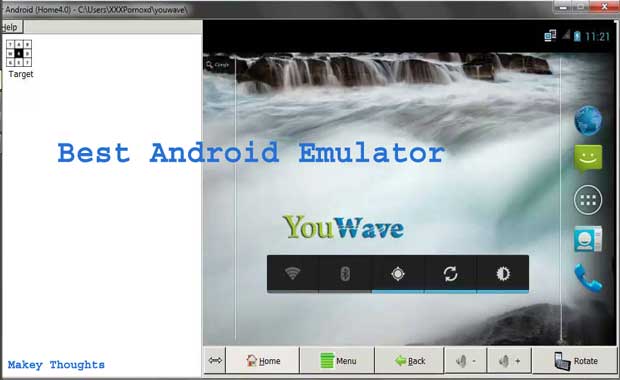
Youwave shows have its own directory in which all apps are stored. You can download and install your favorite Android apps and games by searching on the youwave android emulator.
Download Youwave Android Emulator
7) Genymotion Android Emulator: Genymotion is mainly designed for the testing purpose. So if you are an Android developer, then you can download and install this app on your computer. It also works for running Android apps and games on PC, before you use them you need to configure your Android device to use the app or to play games. Installing apps can be done by using a command prompt or by directly installing the apps.

8) AMIDuOS Android Emulator:
AMIDuOS android emulator brings the functionality, depth, and fun of the Android experience to windows devices. Almost every Windows 10, 7, 8, 8.1, XP Pc/Laptop can run this awesome app player. It is preloaded with some essential apps, and in desktop mode AMIDuOS full hardware keyboard support. File sharing between Windows and Android is also supported in AMIDuOS. It also supports Compass and GPS functionality, allowing map navigation by multitouch.
Download AMIDuOS Android Emulator
AMIDuOS download and installation are separate for 64 bit and 32 bit. So you need to select 32 bit or 64-bit installer file before you download AMIDuOS.
That’s it guys, I hope you enjoyed reading this article on Top 5+ free best android emulators for PC. If you have any queries or suggestions regarding the android emulators for Pc, feel free to share it with us. Please share this article with your friends on social media.

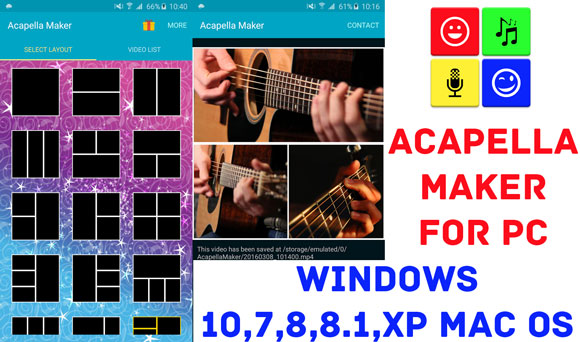





Hi Joseph,
Thanks for your list. It is surely impressive, however I see that some new apps arrived too like Droid4X. Thanks for your list!
Ill like to know wicht one is the best on performance in: low resource use, if it install or do something as an add to your acount.
ejem: like bluestacks, is moderate, in low performance pc, it make the pc slow over time, and it download extra apps while you use it (casino games, normal games)!
something like that on the list above, thank you 🙂
none of these links work for school computers just keep that noted
oh also the one link that does work for school computers (andyroid) has run as administrator only would be something to look into fixing mabey