Prisma For Android Free Download is Available Now|Download Latest Prisma Apk 2016 Version
Prisma For Android Download: Hope you might guess, What I’m Going to discuss about ???? Yes!!!!!! The appealing apps for the 2016 year are Pokemon Go and Prisma Apps. Pokemon go was released in July 2016, Along with this another interesting app Prisma also got released. Unlike Pokemon Go, Prisma photo editing application was primarily launched onto iOS app stores only. Soon after release Prisma successfully recorded downloads over 10 million on iOS only. Later Prisma for Android was made available in beta phase only on Prisma’s Website. This awesome app has a great kick start at the Google Play store as well.
Users are increasing and favorable ratings are observed on google play store. Very latest The Next Web Reported Prisma Android App download is now officially available on Google Play store. So in this tutorial major discussion would be all about Prisma for Android download from Play Store, Prisma Download & Install using Prisma Apk, Enhanced features, and performance of latest Prisma Android App. You can also get Prisma for Pc Download with android app player.Let’s Proceed down the tutorial “How to Download and Install Prisma Apk for Android-Install Prisma App Latest 2016 Version”
Download Prisma for Android-Install Latest Prisma Apk version on Smartphones
Prisma app was primarily launched onto iOS stores only. Last week Prisma for Android is available as a beta version but now Prisma Photo App was officially launched on google play store too. Here in this discussion, I will be sharing info about How to download and install Prisma for Android from Google play store and also How to install Prisma on smartphones using Latest Prisma Apk Download. Similar Prisma Apps: Camscanner, Snapseed, Retrica, PhotoGrid, Snapchat, Camera 360 ultimate, Cymera. Before letting you into tutorial let me give a quick intro about Prisma App features and its performance on smartphones.
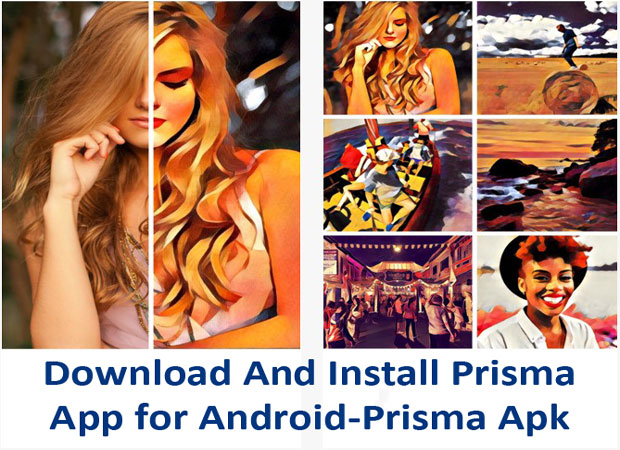
Prisma Apk transforms your photos into artworks using the styles of famous artists Munk, Picasso as well as world famous ornaments and patterns. Turn your photos into awesome artworks with Modern art filters and Stunning photo effects. It’s an app that uses neural networks and artificial intelligence helps you turn memorable moments into timeless art. Using Prisma app is dead simple, All you have to take a snap in the app or upload a photo one you’ve already taken, and select an art style and apply a filter and select intensity and destination to save the photo. Applying Filters will take a few seconds or minutes just be patient.
Prisma for Android Now Available to Download Officially from Google Play Store
Prisma App officially is available as beta version primarily, However in July officially Prisma android app is launched onto google play store. Soon after it’s launch Prisma recorded millions of downloads and ratings. Click on below link
Download Prisma App for Android Smartphones
Prisma App Information :
Download Prisma Apk Latest version – Install Prisma Android App Apk on Smartphones
Prisma Labs tested Prisma for Android as beta version early July. Meantime searches for Prisma APK download are increasing over search engines Prisma Apk Latest version, Install Prisma Apk on Smartphones, Prisma Apk for Android. Click on below link to Download and Install Prisma Apk Latest Version.
Prisma Android Apk Download
Note: Copy the Link and paste it on a new tab and hit enter. Your Prisma Apk download will be ready.
This is all about Possible ways to download and install Prisma App for Android officially from Google Play store and by using Latest Prisma Apk download. If you felt any inconvenience while downloading and installing Prisma app join our discussion below in comment section. Feedback and queries are replied ASAP!!!!!!!!





